Swipe down on your screen to enter the Library.
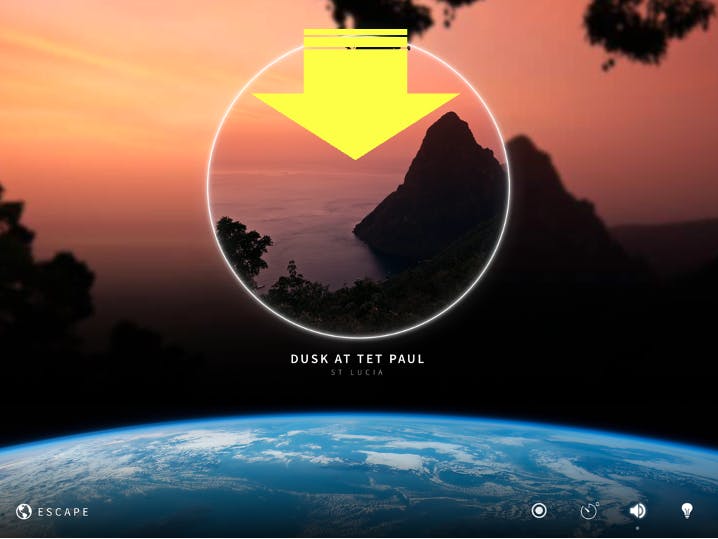
Once you’re in the Library you’ll be able to explore the different collections and select portals of your choosing to add to “Your Portals”.
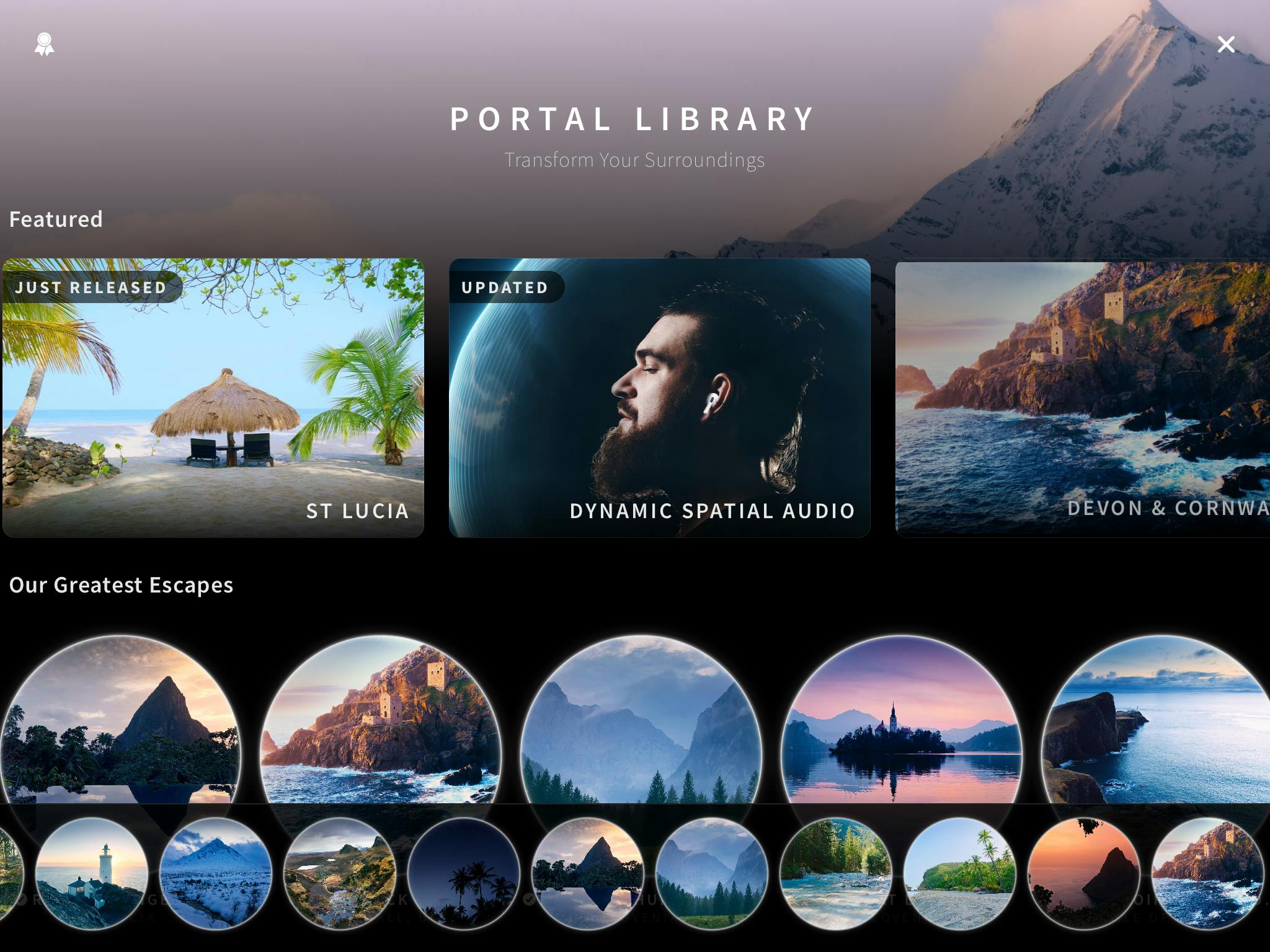
Swipe down on your screen to enter the Library.
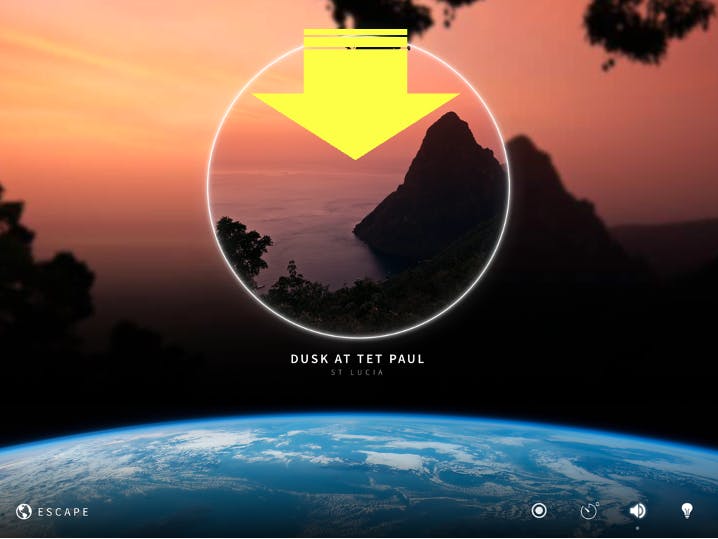
Once you’re in the Library you’ll be able to explore the different collections and select portals of your choosing to add to “Your Portals”.
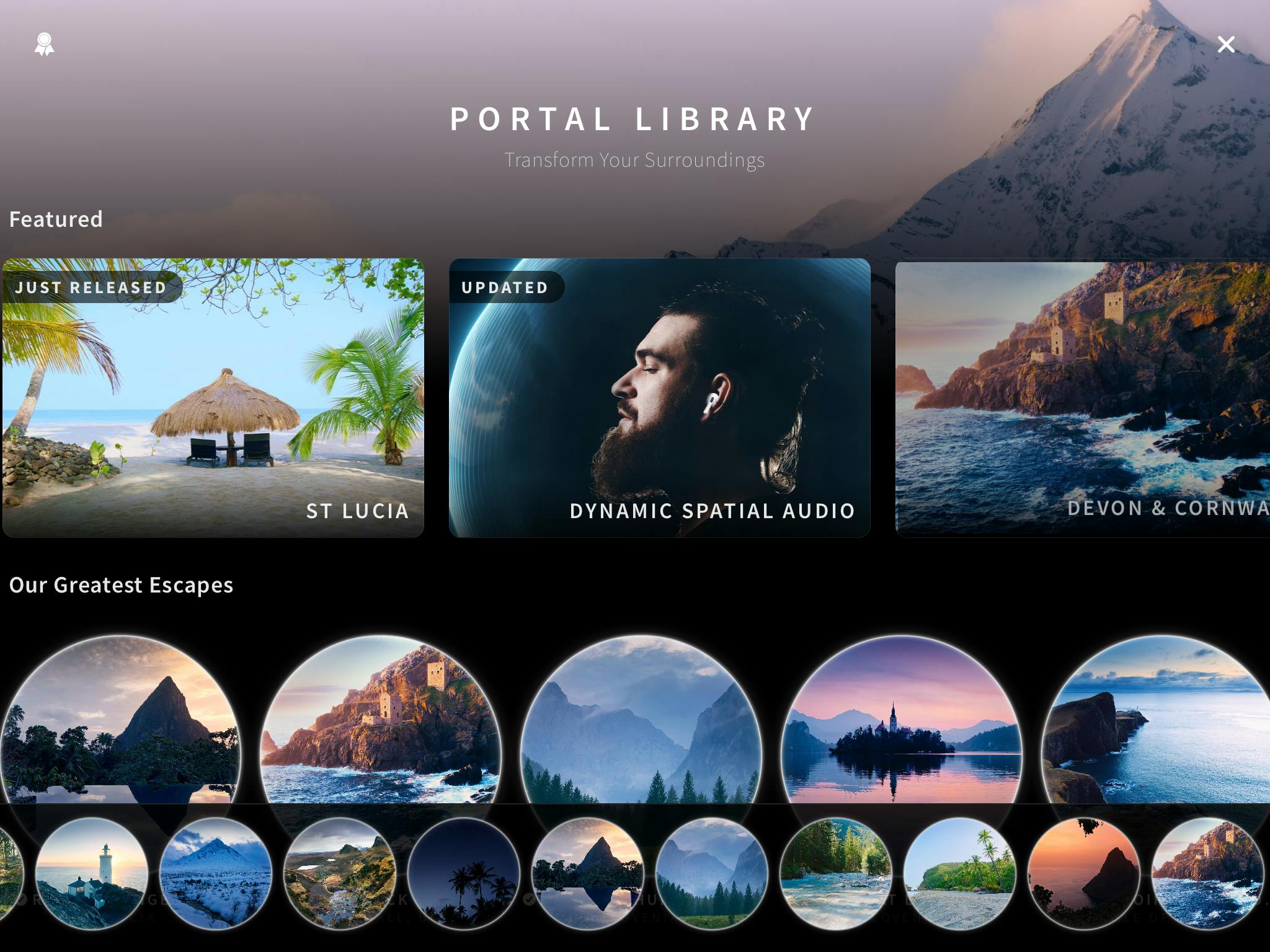
If your question is not covered in any of our FAQs, email us at hello@portal.app and we'll be happy to help.