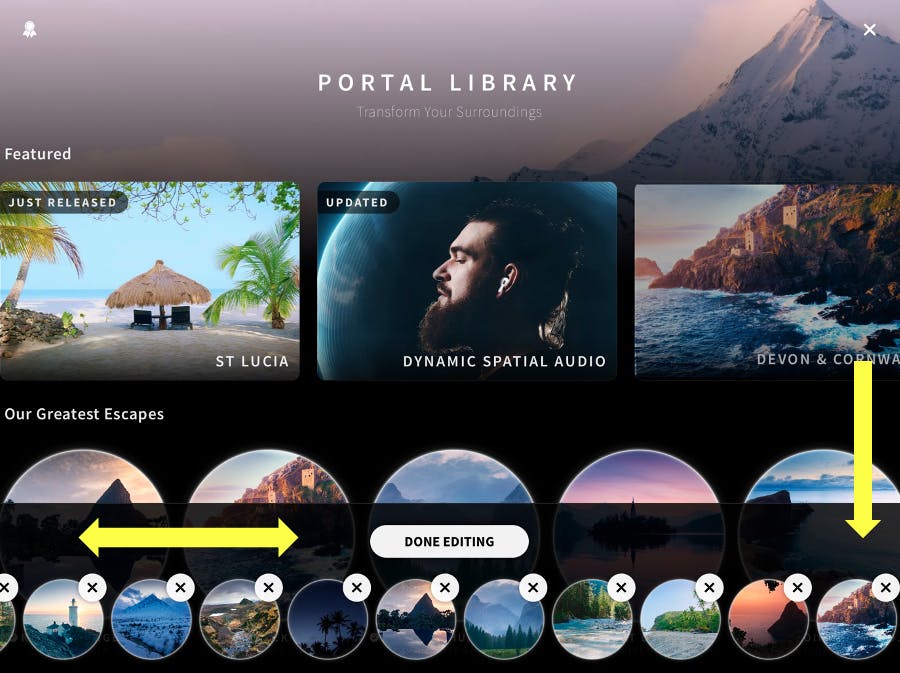I'm afraid we don't currently have a favourites feature, however if you enter the Library and long tap on the portals in your carousel at the bottom of your screen you can then drag them to change the order that they appear in your main carousel (the carousel of portals you swipe through in Portal's main interface when you exit the Library).