Tap the ‘Settings’ icon, the one that looks like a cog, located at the bottom right of the ‘Alarm Clock’ panel, see below.

Tap the ‘Wakeup Device Volume’ setting.
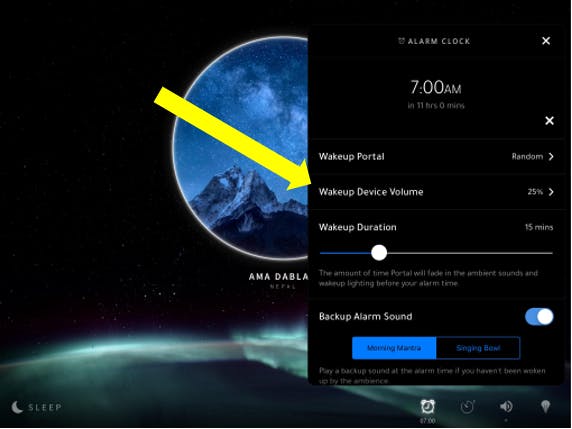
Adjust the volume by using the slider in the subsequent pop-up window that appears.
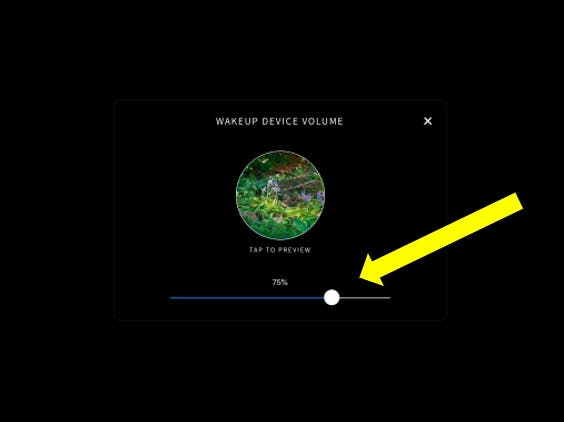
Tap the ‘Settings’ icon, the one that looks like a cog, located at the bottom right of the ‘Alarm Clock’ panel, see below.

Tap the ‘Wakeup Device Volume’ setting.
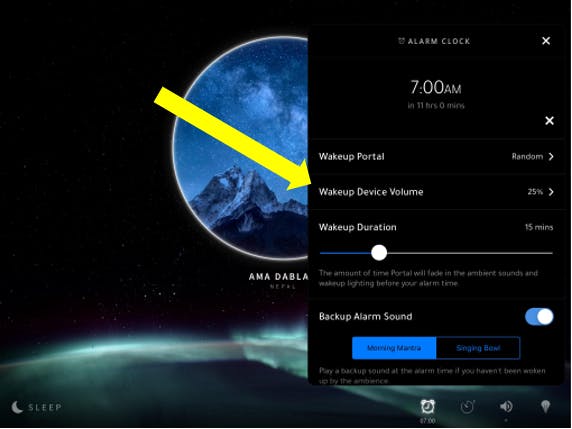
Adjust the volume by using the slider in the subsequent pop-up window that appears.
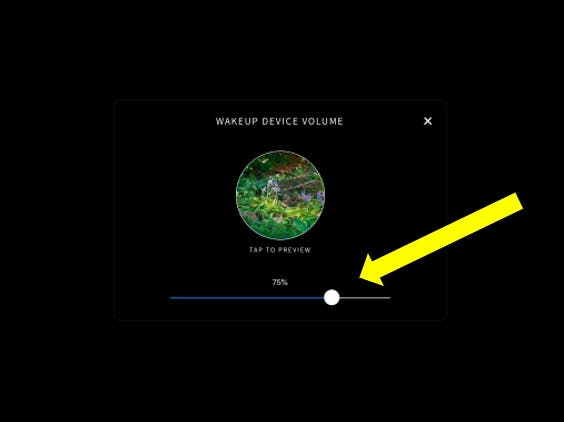
If your question is not covered in any of our FAQs, email us at hello@portal.app and we'll be happy to help.