Tap the icon at the bottom left of your screen and a pop-up panel will appear. Here you will find our ‘Settings’, it’s the one that resembles a cog, see below.
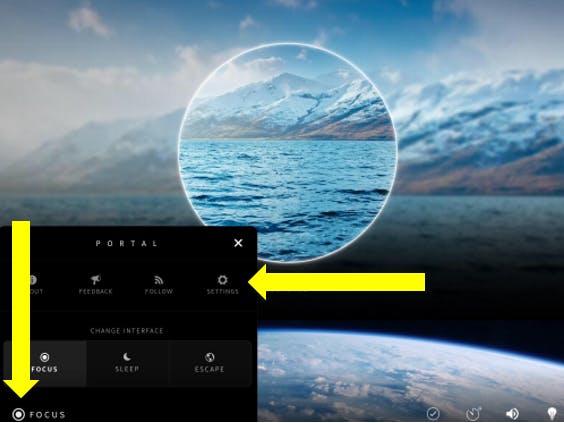
Tap ‘Settings’ and use the slider to activate the "Prevent Screen Locking" feature. This will prevent your device from locking when you are within a portal. You’ll know when is activated when the slider background is highlighted in blue.
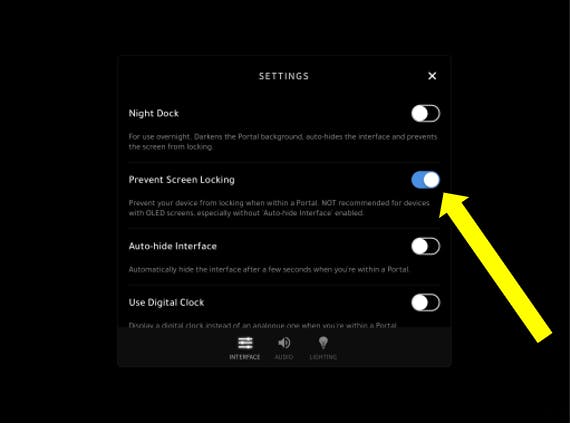
We strongly recommend not using this feature if your device has an OLED screen.
Please note that this feature is not available on Apple Vision Pro.

