Click on the rectangular “Audio” button, and on the subsequent display you’ll see a “Scene volume” slider that will allow you to adjust Portal’s audio independently.
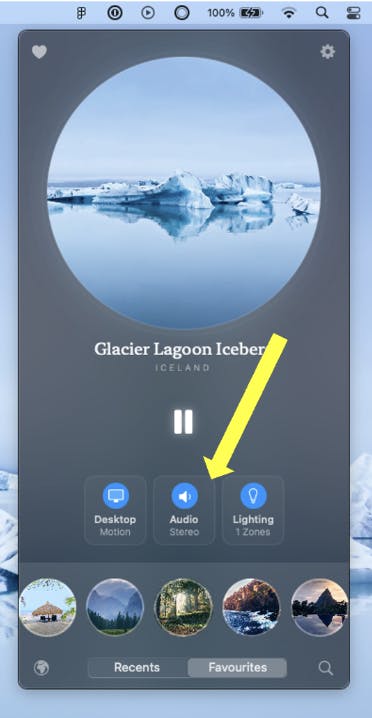
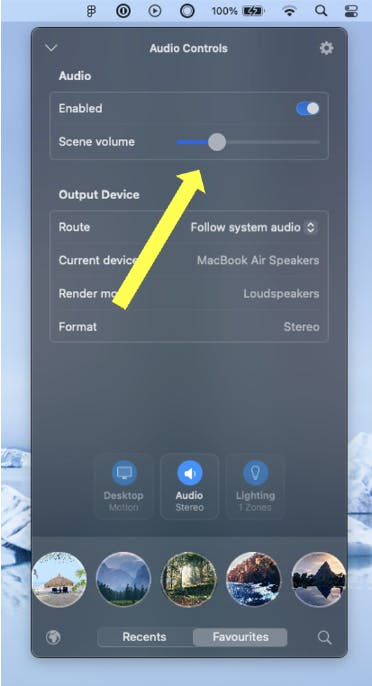
Click on the rectangular “Audio” button, and on the subsequent display you’ll see a “Scene volume” slider that will allow you to adjust Portal’s audio independently.
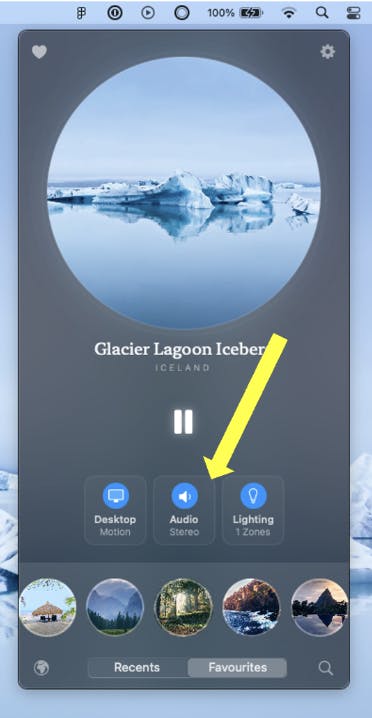
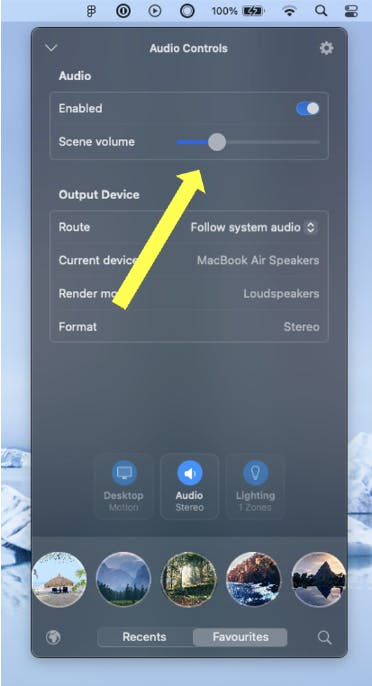
If your question is not covered in any of our FAQs, email us at hello@portal.app and we'll be happy to help.