The option to grant Portal “Motion & Fitness” tracking permission may not appear if “Fitness Tracking” has been disabled on your device.
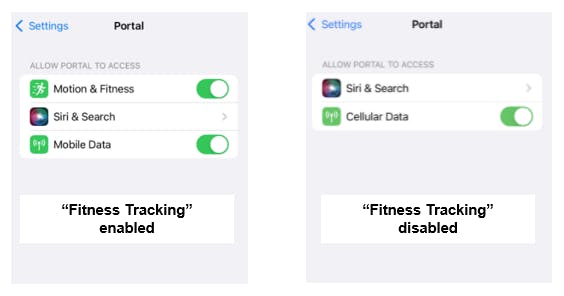
To activate “Fitness Tracking” open the “Settings” app on your iPhone or iPad, scroll down and tap on “Privacy”. Then locate “Motion & Fitness” and tap. In the subsequent window slide the “Fitness Tracking” toggle to the right, when the toggle background turns green you will have successfully activated “Fitness Tracking”.

