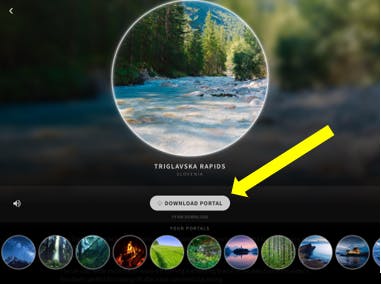Enter the Library and browse the portals available in the Library.
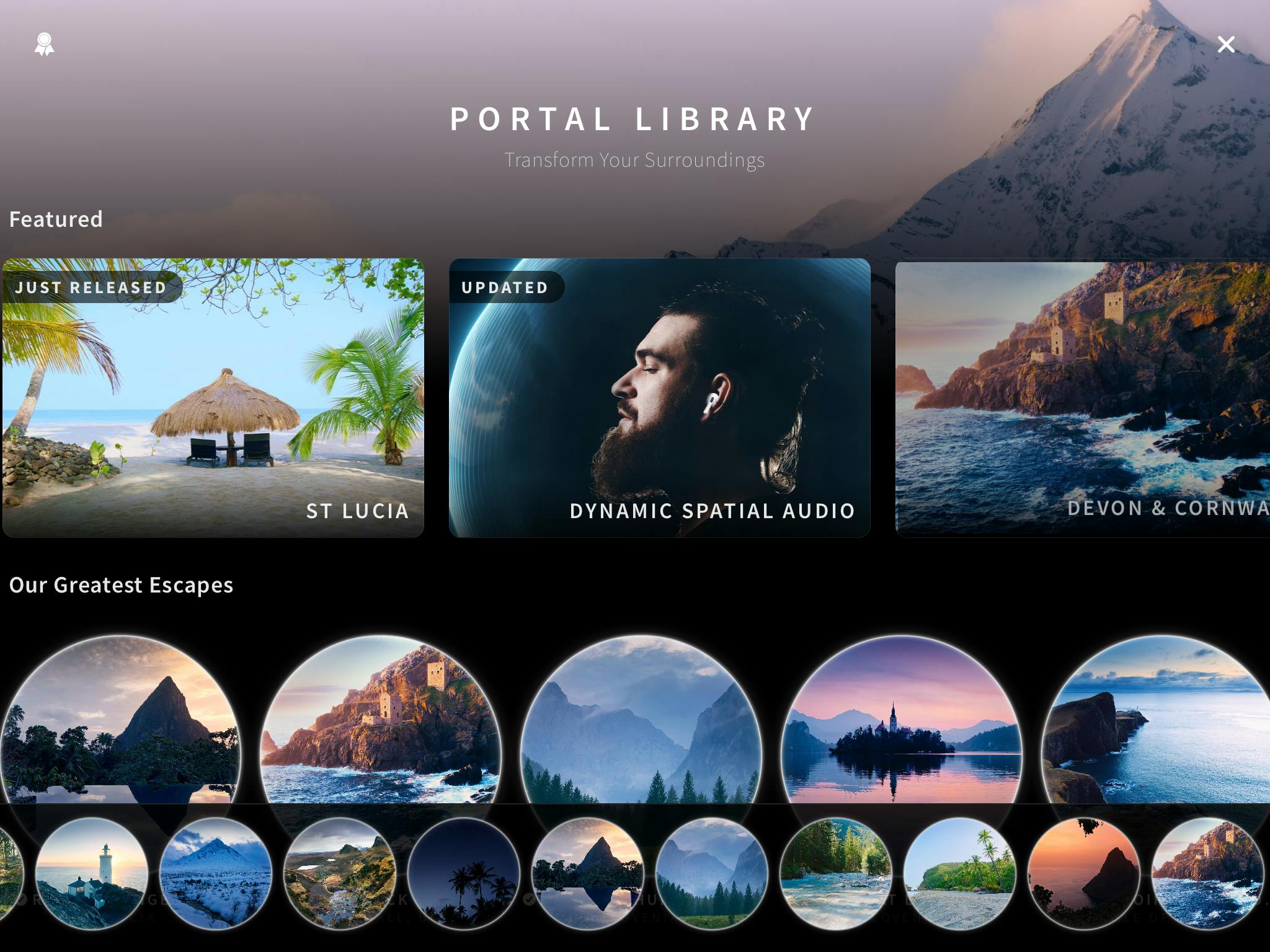
Once you’ve decided on which portal you would like to add to “Your Portals” tap on the portal.

In the subsequent pop-up screen, tap on the “Download Portal” button to add the portal to “Your Portals”.